SETUP Guide
How to setup IPTV on Android with IPTV Smarters Player
Step 1: Start by downloading IPTV app through this URL : https://www.iptvsmarters.com/smarters.apk
Step 2: Open the app once downloaded and enter the login details.

Step 3: Enter the login details that we have provided you after you get a subscription with us.
Now click on “ADD USER” to proceed to the next section.
Step 4: wait few seconds.
Step 5 : Now click on “Live TV” icon as depicted in the image via a red arrow.
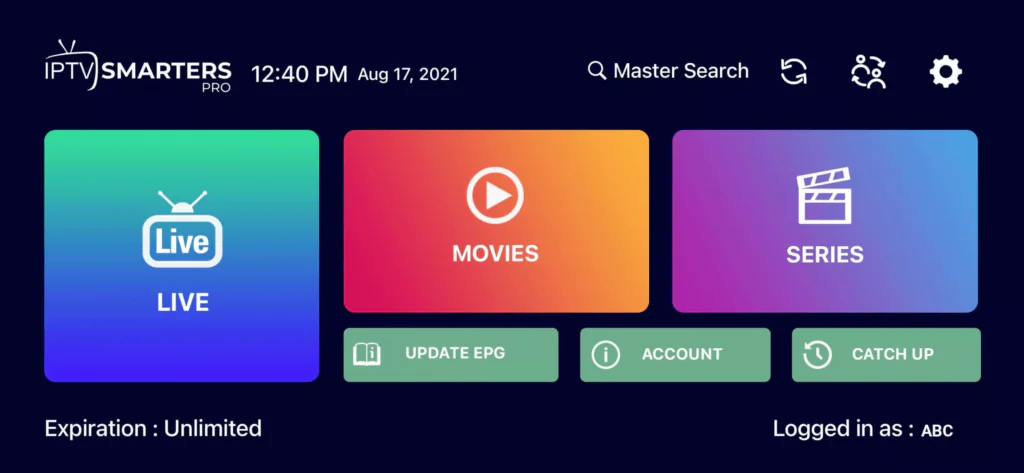
Step 6: Now you must select the channel name and then double click on the small screen to turn into full screen as the final step.
How to setup IPTV on Apple / IOS with IPTV Smarters Player
Step 1: Start by downloading IPTV Smarters app from Apple Store through this URL : https://apps.apple.com/in/app/smarters-player-lite/id1628995509
or you can search for it on App Store.
Install the app on your IOS device.
Step 2: Open the app once downloaded and enter the login details.

Step 3: Enter the login details that we have provided you after you get a subscription with us.
Now click on “ADD USER” to proceed to the next section.
Step 4: Wait few seconds.
Step 5: Now click on “Live TV” icon as depicted in the image via a red arrow.
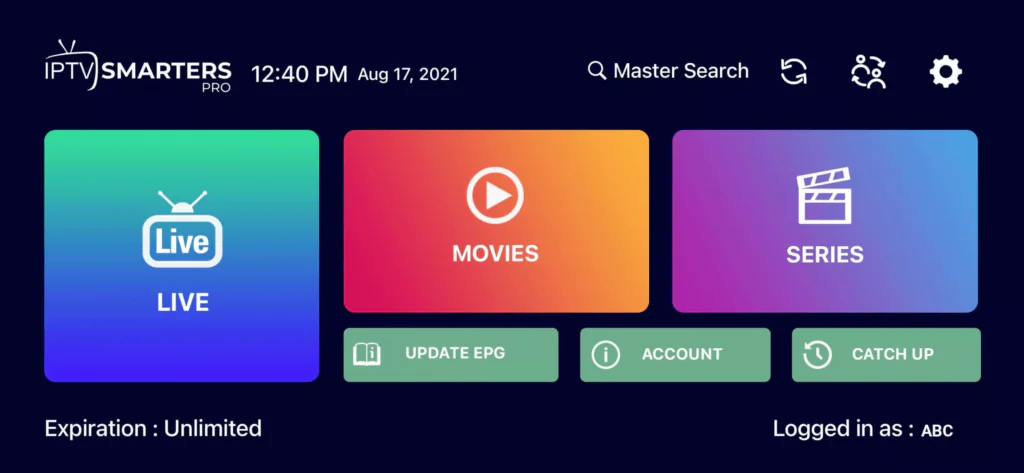
Step 6: now you must select the channel group that you want to watch and proceed to the next section.
Step 7: Now you must click on the channel name and then double click on the small screen to turn into full screen as the final step.
Step 8: To add EPG no need to add any EPG url, just click on “Install EPG”.
Step 1: You can download SETIPTV / NetIPTV / IBO Player Pro / IBO Player from your TV Store on Samsung, LG ..
Step 2: After the installation, open the app you will find MAC Address on screen, with IBO Player Pro and IBO Player you will find MAC Address and Device Key.
Example:
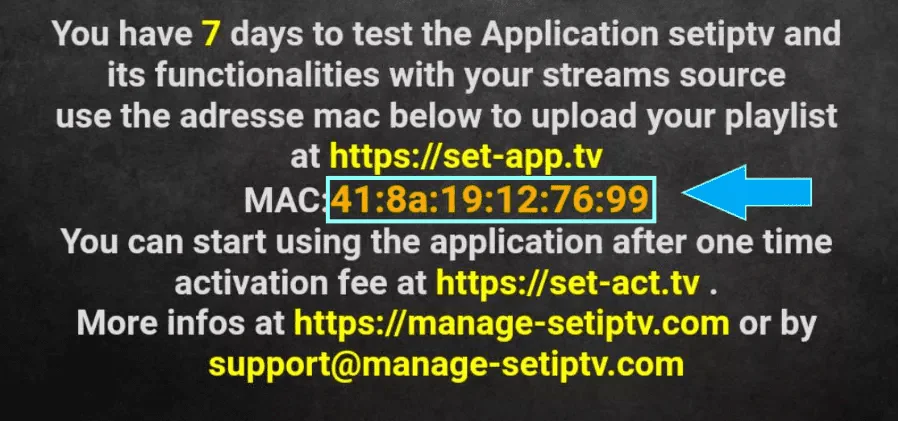
Step 3: Send us the MAC Address via Email / Live Chat.
Step 4: After few minutes, restart /reboot your TV and open the app.
Windows Method :
Download IPTV Smarters app through this URL :
https://www.iptvsmarters.com/download?download=windows
Mac Method :
Download IPTV Smarters app through this URL :
How to setup IPTV on Fire TV Stick.
Step 1: From the home screen of your device, hover over the find option.
Step 2: Click Search.
Step 3: Search for and select Downloader.
Step 4: Choose the Downloader app.
Step 5 : Click Download
Step 6: Once the app finishes installing click Open.
Step 7: Return to the home screen and open Settings.
Step 8: Click My Fire TV.
Step 9: Choose Developer options.
Step 10: Click Install unknown apps.
Step 11: Find the downloader app and click it.
Step 12: This will turn Unknown Sources to On for the Downloader app. This will enable side-loading on your device.
Step 13: Launch Downloader.
Step 14: Click Allow.
Step 15: Click OK
Step 16: Type the following URL exactly as shown here: http://www.iptvsmarters.com/smarters.apk
and click Go.
Step 17: Wait for file to download.
Step 18: Click Install.
Step 19: Click Done.
Step 20: Open IPTV Smarters then select Login with Xtream codes api.
Step 21: Enter the login details that we sent you via Email or Chat.
For TIVIMATE :
Step 1: Type the following URL exactly as shown here:
https://tivimates.com/tiviapk
and click Go.
Step 2: Wait for file to download
Wait for the file download to finish
Step 3: Click install and once the installation is completed. You can open the app.
Step 4: Click “Add Playlist” then choose “Xtream Codes”
Step 5: Enter the login details that we sent you via Email or Chat.
Step 1: Send us the MAC Address of your MAG via Email / Live Chat.
Step 2: After making the payment, we will send you the portal link
